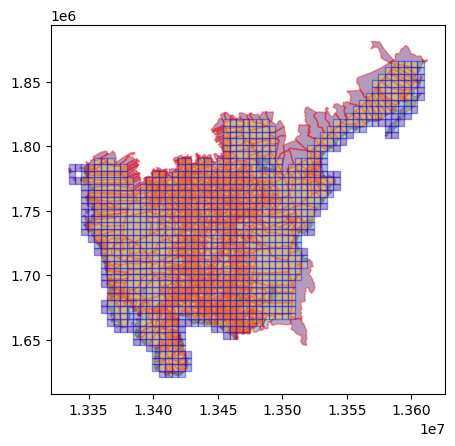import geopandas as gpd
import matplotlib.pyplot as plt
import geowrangler.area_zonal_stats as azsVector Area Zonal Stats Tutorial
A basic introduction to vector area zonal stats
Basic Usage
Generate area zonal stats for a GeoDataframe containing areas of interest with a vector data source containing areas associated with statistics.
The assumption for the data is that the statistics are uniformly distributed over the entire area for each row in the data source.
Simple Grid AOIs and Data
simple_aoi = gpd.read_file("../data/simple_planar_aoi.geojson")
simple_data = gpd.read_file("../data/simple_planar_data.geojson")Given an AOI (simple_aoi) and geodataframe containing sample data (simple_data)
simple_aoi| geometry | |
|---|---|
| 0 | POLYGON ((0 0, 0 1, 1 1, 1 0, 0 0)) |
| 1 | POLYGON ((1 0, 1 1, 2 1, 2 0, 1 0)) |
| 2 | POLYGON ((2 0, 2 1, 3 1, 3 0, 2 0)) |
simple_data| population | internet_speed | geometry | |
|---|---|---|---|
| 0 | 100 | 20.0 | POLYGON ((0.25 0, 0.25 1, 1.25 1, 1.25 0, 0.25... |
| 1 | 200 | 10.0 | POLYGON ((1.25 0, 1.25 1, 2.25 1, 2.25 0, 1.25... |
| 2 | 300 | 5.0 | POLYGON ((2.25 0, 2.25 1, 3.25 1, 3.25 0, 2.25... |
In order correctly apportion the statistic, we need to make sure that the AOI and data geodataframes are using a planar CRS (i.e., gdf.crs.is_geographic == False)
simple_aoi.crs<Projected CRS: EPSG:3857>
Name: WGS 84 / Pseudo-Mercator
Axis Info [cartesian]:
- X[east]: Easting (metre)
- Y[north]: Northing (metre)
Area of Use:
- name: World between 85.06°S and 85.06°N.
- bounds: (-180.0, -85.06, 180.0, 85.06)
Coordinate Operation:
- name: Popular Visualisation Pseudo-Mercator
- method: Popular Visualisation Pseudo Mercator
Datum: World Geodetic System 1984 ensemble
- Ellipsoid: WGS 84
- Prime Meridian: Greenwichsimple_data.crs<Projected CRS: EPSG:3857>
Name: WGS 84 / Pseudo-Mercator
Axis Info [cartesian]:
- X[east]: Easting (metre)
- Y[north]: Northing (metre)
Area of Use:
- name: World between 85.06°S and 85.06°N.
- bounds: (-180.0, -85.06, 180.0, 85.06)
Coordinate Operation:
- name: Popular Visualisation Pseudo-Mercator
- method: Popular Visualisation Pseudo Mercator
Datum: World Geodetic System 1984 ensemble
- Ellipsoid: WGS 84
- Prime Meridian: Greenwichax = plt.axes()
ax = simple_data.plot(
ax=ax, color=["orange", "brown", "purple"], edgecolor="yellow", alpha=0.4
)
ax = simple_aoi.plot(ax=ax, facecolor="none", edgecolor=["r", "g", "b"])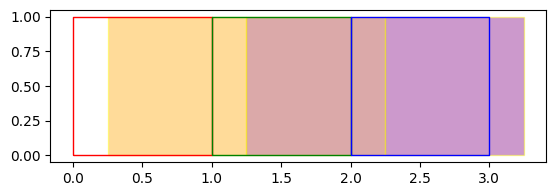
The red, green, and blue outlines are the 3 regions of interest (AOI) while the orange, brown, and purple areas are the data areas.
empty_aoi_results = azs.create_area_zonal_stats(simple_aoi, simple_data)If no aggregations are specified, the include_intersect=True arg specifies that the sum of the data areas intersecting our AOI is computed in the column intersect_area_sum.
empty_aoi_results| geometry | intersect_area_sum | |
|---|---|---|
| 0 | POLYGON ((0 0, 0 1, 1 1, 1 0, 0 0)) | 0.75 |
| 1 | POLYGON ((1 0, 1 1, 2 1, 2 0, 1 0)) | 1.00 |
| 2 | POLYGON ((2 0, 2 1, 3 1, 3 0, 2 0)) | 1.00 |
Apportioning aggregated statistics
To aggregate statistics over the AOI areas intersecting with the data areas, the default behavior of “apportioning” the statistic over the intersection of the data area overlapping the AOI area depends on the statistic.
- For
sumit apportions the total value of the statistic over the proportion of the data area overlapping the AOI area divided by the total area of thedata. - For
meanit apportions the total value of the statistic over the proportion of the data area overlapping the AOI area divided by the total area of theaoi. - For other statistics, there is no apportioning done and uses the
rawstatistics from the data areas overlapping the AOI area.
This default behavior can be overridden by specifying a prefix (e.g., raw_, data_, and aoi_) to the statistic (i.e., func) – e.g. if you wish the apportion the sum as a proportion of the aoi area instead of the data area, specify the func as aoi_sum instead of sum.
simple_aoi_results = azs.create_area_zonal_stats(
simple_aoi,
simple_data,
[
dict(func=["sum", "count"], column="population"),
dict(func=["mean", "max", "min", "std"], column="internet_speed"),
],
)CPU times: user 10.9 ms, sys: 1.13 ms, total: 12 ms
Wall time: 11.3 mssimple_aoi_results| geometry | intersect_area_sum | population_sum | population_count | internet_speed_mean | internet_speed_max | internet_speed_min | internet_speed_std | |
|---|---|---|---|---|---|---|---|---|
| 0 | POLYGON ((0 0, 0 1, 1 1, 1 0, 0 0)) | 0.75 | 75.0 | 1 | 15.000 | 20.0 | 0.0 | NaN |
| 1 | POLYGON ((1 0, 1 1, 2 1, 2 0, 1 0)) | 1.00 | 175.0 | 2 | 6.250 | 20.0 | 10.0 | 7.071068 |
| 2 | POLYGON ((2 0, 2 1, 3 1, 3 0, 2 0)) | 1.00 | 275.0 | 2 | 3.125 | 10.0 | 5.0 | 3.535534 |
simple_aoi_results.population_sum.sum(axis=None)np.float64(525.0)Note the value of the mean of the internet speed for the 1st area above.
While there is one data area overlapping with an internet speed of 20.0 the computed aggregate statistic for the mean is 15.0 due to the apportioning which only accounts for 0.75 (the total AOI area is 1.0) – meaning it assigns a value of 0.0 for the 0.25 area with no overlapping data area.
If you wish to override this behavior and impute the value of the statistic as the means of all the overlapping areas (in proportion to the overlap of their area over the total area of the AOI), you can additionally add a prefix of imputed_ as shown in the next example. Note that adding a prefix doesn’t change the default output column name, which is why we explicitly specified an output column name (internet_speed_imputed_mean in order to differentiate it from the original internet_speed_mean column.
Notice as well that adding a raw_ prefix to the min,max,std statistics doesn’t change their values since by default these statistics don’t use any apportioning (so specifying raw_ is redundant in this case).
Lastly, check the effect of setting of the fix_min arg to False (the default value is True) – since it uses the raw column to compute the min, it is not aware that there are areas in the AOI that have no overlapping data areas and uses the min value from the overlapping areas (in this case, since there is only 1 partially overlapping area, it uses that as the min value). The fix_min arg “fixes” this by checking if the data areas completely overlap the AOI area and sets the minimum to 0 if there is a portion of the AOI area that is not completely intersected by a data area.
corrected_aoi_results = azs.create_area_zonal_stats(
simple_aoi,
simple_data,
[
dict(func=["sum", "count"], column="population"),
dict(
func=["mean", "imputed_mean", "raw_max", "raw_min", "raw_std"],
column="internet_speed",
output=[
"internet_speed_mean",
"internet_speed_imputed_mean",
"internet_speed_max",
"internet_speed_min",
"internet_speed_std",
],
),
],
fix_min=False,
)CPU times: user 12.6 ms, sys: 908 µs, total: 13.5 ms
Wall time: 13.5 mscorrected_aoi_results| geometry | intersect_area_sum | population_sum | population_count | internet_speed_mean | internet_speed_imputed_mean | internet_speed_max | internet_speed_min | internet_speed_std | |
|---|---|---|---|---|---|---|---|---|---|
| 0 | POLYGON ((0 0, 0 1, 1 1, 1 0, 0 0)) | 0.75 | 75.0 | 1 | 15.000 | 20.000 | 20.0 | 20.0 | NaN |
| 1 | POLYGON ((1 0, 1 1, 2 1, 2 0, 1 0)) | 1.00 | 175.0 | 2 | 6.250 | 6.250 | 20.0 | 10.0 | 7.071068 |
| 2 | POLYGON ((2 0, 2 1, 3 1, 3 0, 2 0)) | 1.00 | 275.0 | 2 | 3.125 | 3.125 | 10.0 | 5.0 | 3.535534 |
Custom Grids over admin area data
Another example using aggregated statistics over admin areas (barangay level) that are apportioned into grid areas by their overlap.
Notice that since the grid areas does not completely overlap the admin areas (and vice versa) , the sum of their total populations and land areas are not equal.
region3_admin_grids = gpd.read_file("../data/region3_admin_grids.geojson")
region3_admin_grids = region3_admin_grids.to_crs("EPSG:3857") # convert to planarCPU times: user 18.8 ms, sys: 1.53 ms, total: 20.4 ms
Wall time: 20.5 msregion3_pop_bgy_level = gpd.read_file("../data/region3_population_bgy_level.geojson")CPU times: user 139 ms, sys: 2.86 ms, total: 142 ms
Wall time: 142 msaoi_result = azs.create_area_zonal_stats(
region3_admin_grids,
region3_pop_bgy_level,
[
dict(func=["sum", "count"], column="population"),
],
)CPU times: user 270 ms, sys: 3.53 ms, total: 274 ms
Wall time: 275 msaoi_result| x | y | geometry | intersect_area_sum | population_sum | population_count | |
|---|---|---|---|---|---|---|
| 0 | 0 | 30 | POLYGON ((13334497.956 1771012.807, 13339497.9... | 1.213773e+06 | 687.832840 | 1 |
| 1 | 0 | 31 | POLYGON ((13334497.956 1776012.807, 13339497.9... | 2.471924e+06 | 986.890853 | 1 |
| 2 | 0 | 32 | POLYGON ((13334497.956 1781012.807, 13339497.9... | 2.748813e+06 | 1097.435840 | 1 |
| 3 | 1 | 30 | POLYGON ((13339497.956 1771012.807, 13344497.9... | 1.081669e+06 | 468.368614 | 2 |
| 4 | 1 | 32 | POLYGON ((13339497.956 1781012.807, 13344497.9... | 8.941593e+04 | 8.570604 | 2 |
| ... | ... | ... | ... | ... | ... | ... |
| 1069 | 54 | 44 | POLYGON ((13604497.956 1841012.807, 13609497.9... | 1.976718e+05 | 15.398162 | 1 |
| 1070 | 54 | 45 | POLYGON ((13604497.956 1846012.807, 13609497.9... | 1.019141e+07 | 1613.913393 | 3 |
| 1071 | 54 | 46 | POLYGON ((13604497.956 1851012.807, 13609497.9... | 3.129991e+06 | 1033.997979 | 2 |
| 1072 | 54 | 47 | POLYGON ((13604497.956 1856012.807, 13609497.9... | 8.106461e+06 | 250.893691 | 2 |
| 1073 | 54 | 48 | POLYGON ((13604497.956 1861012.807, 13609497.9... | 1.928818e+07 | 299.377987 | 3 |
1074 rows × 6 columns
(
aoi_result.geometry.area.sum(),
aoi_result.intersect_area_sum.sum(),
aoi_result.population_sum.sum(),
)(np.float64(26850000000.000042),
np.float64(24548891899.414997),
np.float64(12136959.090018272))(region3_pop_bgy_level.geometry.area.sum(), region3_pop_bgy_level.population.sum())(np.float64(27658006631.682587), np.int64(13139695))gdf = region3_admin_grids
gdf2 = region3_pop_bgy_levelax = plt.axes()
ax = gdf2.plot(ax=ax, column="population", alpha=0.4)
ax = gdf.plot(ax=ax, facecolor="none", edgecolor="blue", alpha=0.4)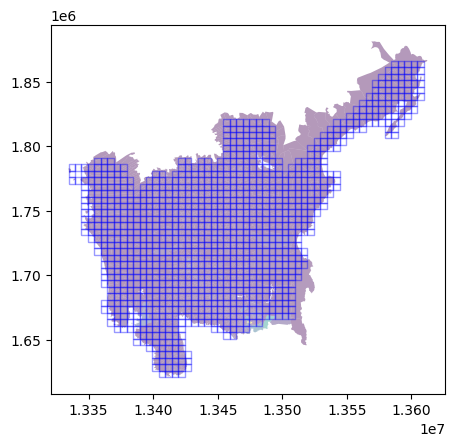
ax = plt.axes()
ax = gdf2.plot(ax=ax, facecolor="none", alpha=0.4, edgecolor="red")
ax = aoi_result.plot(column="population_sum", ax=ax, alpha=0.4, edgecolor="blue")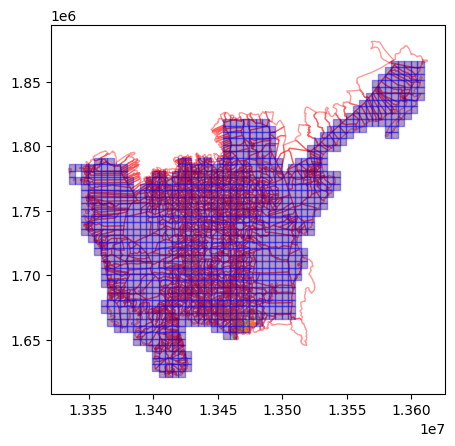
ax = plt.axes()
ax = gdf2.plot(ax=ax, column="population", alpha=0.4, edgecolor="red")
ax = aoi_result.plot(column="intersect_area_sum", ax=ax, alpha=0.4, edgecolor="blue")